I was locked out of the library computer. Can you help me?
Answer
You will have to reset your NetID password.
NetID passwords are reset via your Microsoft Security Info methods. Students, faculty, and staff should have their personal email automatically set up as a password reset method, but in some cases a personal email is not provided or is not configured for password reset. If you are not sure if your personal email is set up as a password reset method or if you have questions about your current methods, read the article on setting up your Microsoft Security Info methods.
Use the Microsoft Password Reset Tool at this link: https://passwordreset.microsoftonline.com/. It will ask you for your NetID and to complete a captcha:
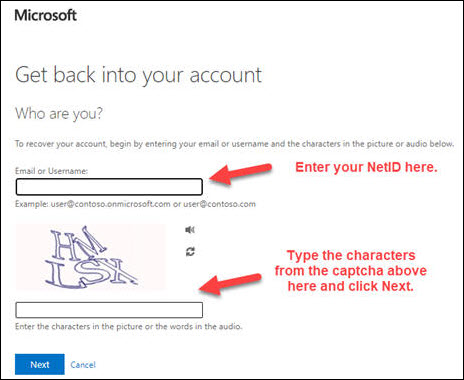
Once you enter the required information and click 'Next', if your Security Info methods are set up, you will be redirected to the "Get back into your account" page:
This is where you can select the method you would like to use to verify your account and reset your password. Notice how this sample user has multiple methods and can choose between them based on what may be convenient at the time.
Note: When changing your password, please ensure it adheres to the NetID password requirements outlined by CSCU.
If you get the following message after clicking 'Next':

It is because you did not setup your Security Info methods, or because they are no longer valid. In this case you will not be able to reset your password until you contact IT. Once your password is reset, make sure that you set up your security info methods so that you can reset it yourself next time. We recommend you have more than one method configured for this reason.